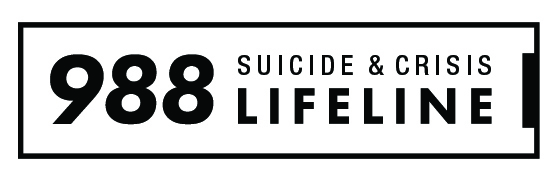<< All News
Tuesday, October 19, 2021 - 07:30 am
<< All News
UPDATE: Effective Immediately
- Under the Delta Discount Program, personal travel is no longer allowed to take advantage of the discount. It is only for business travel.
- Delta does offer a discount under Delta Vacations. You will find the announcement of this offering for personal travel details, including access screenshots can be found in the Discount Program Overview and Access document, click on “List State Contracts” under the State Contracts section, and then under State Contract 208.
The Delta Discount Program is back online and ready for your travel requests. There are some changes to the program – see the items below.
- The program can be accessed by:
- State Agencies- PeopleSoft under JDQ and Quicklinks, click on Delta Discount Program from the left-hand panel.
- ND University Systems- inside.NDUS, select NDUS Discounts on the right side selection box, and select “Delta EDP” from the tab at the top.
- After accessing the link for the first time via PeopleSoft or inside.NDUS, you will be asked to register your email. Enter your work email address and it will send you an email with an invitation to join the program.
- You must have a Delta SkyMiles number to take advantage of the discount program. If you don’t have one, you can easily set one up at no charge during this process.
- You will be asked to accept the Terms of Use and Privacy Policy, legal counsel has reviewed both terms and our master agreement overrides them. You are ok to accept.
- Once you have accepted the registration and completed the process steps, you will no longer need to access PeopleSoft or inside.NDUS to access the discount program. You can simply go to Delta.com and login.
- After login you will be prompted for Business or Personal travel. In order to obtain the discount, you will need to select Business Travel.
There aren’t any changes related to the discount percentages.
Additional details, including access screenshots can be found in the Discount Program Overview and Access document, click on “List State Contracts” under the State Contracts section, and then under State Contract 208.
Questions? Contact Tricia Opp, 701.328.1721.